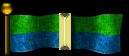Can anyone just give me a simple rundown of the basic coding used to colour, size up text etc..
Thanks
Fonts, colours, titles, text sizes etc..
Post here if you need help with your PC or this site.
- redmachine
- Major General
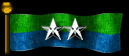
- Posts: 1960
- Joined: Wed Aug 31, 2011 4:35 pm
When making a post, up above the message box there is a font color drop down box and a font size drop down box. Clicking one of the options off of those dropboxes will automatically put the leading and ending tag for the color or size, so you would just put the text that you want that size/color within those tags that get generated.
Note these options and the other stylized options only show up when posting a reply or making a new post, the quick reply doesn't have these buttons but once you know the tags you can type them in the quick reply.
Even though quick reply doesn't have the options, you can always type up what you want and then click the preview button, which will not only preview your post, but put you in the post a reply screen which gives you all the options.
Hope this helps, if not let me know!
Note these options and the other stylized options only show up when posting a reply or making a new post, the quick reply doesn't have these buttons but once you know the tags you can type them in the quick reply.
Even though quick reply doesn't have the options, you can always type up what you want and then click the preview button, which will not only preview your post, but put you in the post a reply screen which gives you all the options.
Hope this helps, if not let me know!
- ={101st}=shiNe!
- Visitor

- Posts: 7574
- Joined: Sat May 29, 2010 10:18 pm
Post Reply
5 posts
• Page 1 of 1