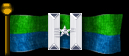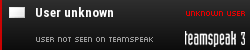Hello, my name is Baddy and I came here to resolve my issue. I'm currently working on building a pc. I was wondering If this build I got from a website will make me get 250fps in cod4 and allow me to play new games at meduim to high settings?
CPU: AMD FX-6300 3.5GHz 6-Core Processor ($99.99 @ Newegg)
Motherboard: Gigabyte GA-970A-D3P ATX AM3+/AM3 Motherboard ($69.99 @ Newegg)
Memory: G.Skill Ripjaws X Series 8GB (2 x 4GB) DDR3-1600 Memory ($79.99 @ Newegg)
Storage: Seagate Barracuda 1TB 3.5" 7200RPM Internal Hard Drive ($53.98 @ OutletPC)
Video Card: XFX Radeon R9 270X 2GB Double Dissipation Video Card ($159.99 @ Newegg)
Case: Corsair 200R ATX Mid Tower Case ($39.99 @ NCIX US)
Power Supply: XFX 550W 80+ Bronze Certified ATX Power Supply ($25.99 @ Newegg)
Operating System: Microsoft Windows 8.1 (OEM) (64-bit) ($89.98 @ OutletPC)
Total: $606.90
Only difference I will make will be the GPU as I currently own a r7 260x. Sitting in my closet. =(
Pc build
Post here if you need help with your PC or this site.
Hate to be the bearer of bad news, but I doubt you'll be able to get a steady 250fps in CoD4 (reference). Also, your monitor will determine the final FPS that you'll see. Resolution will impact your fps; 60 frames with a 1920x1080 monitor with one card will perform worse with a 4k resolution monitor. On top of that, if your monitor has a 60 hertz refresh rate, you'll only see 60fps even if your card is rendering 150fps. You'll need a monitor with a higher refresh rate than 60 Hz to see those extra rendered frames.
It is doubtful that you'll get a solid 60fps on new AAA titles with that card, sadly. For example, with one GTX 770, I was getting 60-65 frames in BF3, and 55-60 frames in BF4 on high settings, and less than that if I used max settings. Here's a CoD: Ghosts benchmark that includes the R9 270X for reference: http://www.tomshardware.com/reviews/rad ... 669-3.html . Notice the average framerate is 49 fps.
If you're planning on using your R7 260x, your fps will drop even more.
If you want a solid 60fps and above on medium or high, you'll most likely need to run two cards in SLI or CrossFire.
It is doubtful that you'll get a solid 60fps on new AAA titles with that card, sadly. For example, with one GTX 770, I was getting 60-65 frames in BF3, and 55-60 frames in BF4 on high settings, and less than that if I used max settings. Here's a CoD: Ghosts benchmark that includes the R9 270X for reference: http://www.tomshardware.com/reviews/rad ... 669-3.html . Notice the average framerate is 49 fps.
If you're planning on using your R7 260x, your fps will drop even more.
If you want a solid 60fps and above on medium or high, you'll most likely need to run two cards in SLI or CrossFire.
*BASE_PRICE: [+1105]
BLUETOOTH: None
CABLE: None
CARE1: Ultra Enhanced Packaging Solution - Protect Your Dream System During Transit [+19]
CAS: Thermaltake Core V31 Black Mid-Tower Gaming case w/ USB 3.0 & removable Drive Bays & Side-Panel Window
CASUPGRADE: None
CD: 24X Double Layer Dual Format DVD+-R/+-RW + CD-R/RW Drive (BLACK COLOR)
CD2: None
COOLANT: Standard Coolant
CPU: Intel® Core™ i5-4690K 3.5 GHz 6MB Intel Smart Cache LGA1150 (All Venom OC Certified)
CS_FAN: Default case fans
DOCKINGSTATION: None
ENGRAVING: None
FA_HDD: None
FAN: Asetek 550LC 120mm Liquid Cooling CPU Cooler - Extreme Cooling Performance (Single Standard 120MM Fan)
FLASHMEDIA: None
HD_M2PCIE: None
HD_M2SATA: None
HDD: 256GB SANDISK SSD + 2TB SATA III Hard Drive Combo (Combo Drive)
HDD2: None
HEADSET: None
HS_HANGER: None
IUSB: Built-in USB 2.0 Ports
KEYBOARD: AZZA Multimedia USB Gaming Keyboard
MB_SRT: None
MEMORY: 8GB (4GBx2) DDR3/1600MHz Dual Channel Memory (G.SKILL Ripjaws X [+14])
MONITOR: None
MOPAD: None
MOTHERBOARD: GIGABYTE Z97X-SLI ATX w/ Intel GbLAN, 2 PCIe x16, 3 PCIe x1, 2 PCI, 1 x M.2, 1 x SATA Express, or 6x SATA 6Gb/s (Extreme OC Certified)
MOUSE: AZZA Optical 1600dpi Gaming Mouse with Weight Adjustable Cartridge
NETWORK: Onboard Gigabit LAN Network
NFC: None
OS: Windows 8.1
OVERCLOCK: No Overclocking
POWERSUPPLY: 600 Watts - Corsair CX600M CX Series Modular 80 PLUS BRONZE Certified Active PFC Power Supply [+28]
RUSH: Standard Process Time: Ship within 8 Business Day
SERVICE: STANDARD WARRANTY: 3-YEAR [3 Year Labor, 1 Year Parts] LIMITED WARRANTY PLUS LIFE-TIME TECHNICAL SUPPORT
SLI_BRIDGE: None
SOUND: HIGH DEFINITION ON-BOARD 7.1 AUDIO
SPEAKERS: None
TEMP: None
TUNING: None
TVRC: None
USBFLASH: None
USBHD: None
USBX: None
VIDEO: EVGA Superclocked NVIDIA GeForce GTX 960 4GB GDDR5 PCIe 3.0 x16 (Maxwell) [+35] (Single Card)
WNC: None
WTV: None
_PRICE: (+1201)
_view_: {7C438F00-BB71-42A2-BCD9-EE17F402707B}
_load_: 6/6/2015 3:40:14 PM
Would this build do? Might take a bit of time for me to save up the money for it, but would this build be able to run new games and get decent fps?
BLUETOOTH: None
CABLE: None
CARE1: Ultra Enhanced Packaging Solution - Protect Your Dream System During Transit [+19]
CAS: Thermaltake Core V31 Black Mid-Tower Gaming case w/ USB 3.0 & removable Drive Bays & Side-Panel Window
CASUPGRADE: None
CD: 24X Double Layer Dual Format DVD+-R/+-RW + CD-R/RW Drive (BLACK COLOR)
CD2: None
COOLANT: Standard Coolant
CPU: Intel® Core™ i5-4690K 3.5 GHz 6MB Intel Smart Cache LGA1150 (All Venom OC Certified)
CS_FAN: Default case fans
DOCKINGSTATION: None
ENGRAVING: None
FA_HDD: None
FAN: Asetek 550LC 120mm Liquid Cooling CPU Cooler - Extreme Cooling Performance (Single Standard 120MM Fan)
FLASHMEDIA: None
HD_M2PCIE: None
HD_M2SATA: None
HDD: 256GB SANDISK SSD + 2TB SATA III Hard Drive Combo (Combo Drive)
HDD2: None
HEADSET: None
HS_HANGER: None
IUSB: Built-in USB 2.0 Ports
KEYBOARD: AZZA Multimedia USB Gaming Keyboard
MB_SRT: None
MEMORY: 8GB (4GBx2) DDR3/1600MHz Dual Channel Memory (G.SKILL Ripjaws X [+14])
MONITOR: None
MOPAD: None
MOTHERBOARD: GIGABYTE Z97X-SLI ATX w/ Intel GbLAN, 2 PCIe x16, 3 PCIe x1, 2 PCI, 1 x M.2, 1 x SATA Express, or 6x SATA 6Gb/s (Extreme OC Certified)
MOUSE: AZZA Optical 1600dpi Gaming Mouse with Weight Adjustable Cartridge
NETWORK: Onboard Gigabit LAN Network
NFC: None
OS: Windows 8.1
OVERCLOCK: No Overclocking
POWERSUPPLY: 600 Watts - Corsair CX600M CX Series Modular 80 PLUS BRONZE Certified Active PFC Power Supply [+28]
RUSH: Standard Process Time: Ship within 8 Business Day
SERVICE: STANDARD WARRANTY: 3-YEAR [3 Year Labor, 1 Year Parts] LIMITED WARRANTY PLUS LIFE-TIME TECHNICAL SUPPORT
SLI_BRIDGE: None
SOUND: HIGH DEFINITION ON-BOARD 7.1 AUDIO
SPEAKERS: None
TEMP: None
TUNING: None
TVRC: None
USBFLASH: None
USBHD: None
USBX: None
VIDEO: EVGA Superclocked NVIDIA GeForce GTX 960 4GB GDDR5 PCIe 3.0 x16 (Maxwell) [+35] (Single Card)
WNC: None
WTV: None
_PRICE: (+1201)
_view_: {7C438F00-BB71-42A2-BCD9-EE17F402707B}
_load_: 6/6/2015 3:40:14 PM
Would this build do? Might take a bit of time for me to save up the money for it, but would this build be able to run new games and get decent fps?

That'll probably get you 250 fps in CoD4, and decent frames like I mentioned above in new games (55-60 fps on medium-ish settings)
You'll have the option of getting another GTX 960 at some point, if you want 120fps or more on new titles. That being said, your current power supply is only going to be able to support 1 card. If you ever want to upgrade, you'll need a bigger power supply, so take that into consideration (use this tool to calculate wattages for your system).
You'll have the option of getting another GTX 960 at some point, if you want 120fps or more on new titles. That being said, your current power supply is only going to be able to support 1 card. If you ever want to upgrade, you'll need a bigger power supply, so take that into consideration (use this tool to calculate wattages for your system).
- hacker assassin
- Visitor

- Posts: 422
- Joined: Fri Jul 27, 2012 10:06 pm
i think you should change to windows 7 64 bit, usually something like professional. windows 8 seems to have really high cpu usage when nothing is running and its normally slow. i tried using it when i first put together my $1300 build and i switched within minutes of installing it. also, i would go with an intel cpu and board since it is way better overall. i would go with a slightly higher psu but not too high or you could lose a lot of efficiency. Im dont know quite enough about that graphics card, but if you want my opinion, i would go with an nvidia card. i currently have the gtx 970 4gb ftw and its pretty much unstoppable. i use max graphics on things like bf4 and gta5 and its barely making an effort. always invest in a good graphics card since it does most of the work in games. the ram is pretty good in memory size but if you want to run high end games in high framerates you should try doing 16gb. increased frequency is good too. i just upgraded to 16gb 1866mhz ram from 8gb and it made a huge difference. if you want 4k resolution and that high fps, i think you are going to have to extend your wallet a little bit more.
> as you increase fps and resolution more processing power is required
heres my main internal setup:
intel i5 4690k 3.5 ghz
corsair vengeance 16gb ddr3 1866 mhz
evga nvidia 970 gtx 4gb ftw
asus z37-ar board
1 tb sata 6gb/s 7200 rpm drive
600w psu
> as you increase fps and resolution more processing power is required
heres my main internal setup:
intel i5 4690k 3.5 ghz
corsair vengeance 16gb ddr3 1866 mhz
evga nvidia 970 gtx 4gb ftw
asus z37-ar board
1 tb sata 6gb/s 7200 rpm drive
600w psu
Your top FPS will be influenced by your monitor. What monitor do you have or what monitor are you going to buy? In addition, resolution is a huge deal too. If you want 4k resolution then you will have a harder time running games when compared to 1080P.
--
Getting a liquid cooled system means you have to manage the liquid cooling system. If that goes wonky then you can kill your PC. I never personally saw the point of going past air cooling.
The system has an overclock certified i5 processor, water cooling, and doesn't come overclocked. Unless you want to play the overclock game, I don't see any reason to get any overclock stuff.
--
If you are going to go with this insane build, you will likely run Windows 10 (which is similar to Windows 8.1) so you can run the latest DirectX. It is very silly to get an older OS when getting the absolute latest hardware. If the minimal CPU increase for a newer OS is concerning to you then get a bigger processor (trust me, I haven't noticed the CPU hit at all nor did I notice any slowdown... Windows 8.1 seems faster than 7 for me).
I recommended Nvidia graphics. ATI stuff just seems slower and gave me a headache in regards to drivers.
--
Using what I know from the past, getting bigger (or the biggest thing) isn't always the best. Are you sure you want 250 FPS in CoD 4? Do you want to play the latest games at high FPS or just the games you have? What monitor will the computer drive? Will you overclock or not?
These questions will help us help you. In the end though, you need to feel comfortable with whatever computer you buy so look around, read reviews, give it some thought, and ask questions before making your decision. Be sure what you are getting is what is best for you before you get it in your hands.
--
Getting a liquid cooled system means you have to manage the liquid cooling system. If that goes wonky then you can kill your PC. I never personally saw the point of going past air cooling.
The system has an overclock certified i5 processor, water cooling, and doesn't come overclocked. Unless you want to play the overclock game, I don't see any reason to get any overclock stuff.
--
If you are going to go with this insane build, you will likely run Windows 10 (which is similar to Windows 8.1) so you can run the latest DirectX. It is very silly to get an older OS when getting the absolute latest hardware. If the minimal CPU increase for a newer OS is concerning to you then get a bigger processor (trust me, I haven't noticed the CPU hit at all nor did I notice any slowdown... Windows 8.1 seems faster than 7 for me).
I recommended Nvidia graphics. ATI stuff just seems slower and gave me a headache in regards to drivers.
--
Using what I know from the past, getting bigger (or the biggest thing) isn't always the best. Are you sure you want 250 FPS in CoD 4? Do you want to play the latest games at high FPS or just the games you have? What monitor will the computer drive? Will you overclock or not?
These questions will help us help you. In the end though, you need to feel comfortable with whatever computer you buy so look around, read reviews, give it some thought, and ask questions before making your decision. Be sure what you are getting is what is best for you before you get it in your hands.
Post Reply
7 posts
• Page 1 of 1