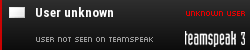Windows Install question.
Post here if you need help with your PC or this site.
Windows Install question.
If I have Windows installed and have to reinstall it. Do I lose all my programs ?








T5VD Operator D71
HVFC Operator 6006
R.I.P Ralph Arabie L.O.D.D Sept.29.2009
R.I.P Ricky Christiana L.O.D.D Sept.11.2010
Yes, no, maybe?
You can always clean reinstall Windows so you do "lose all" programs but you simply have to reinstall them in that case.
There is on older versions of Windows a repair install which would likely keep all your files and programs. Assume that you will lose everything and be happen when you lose nothing (which is usually the case).
Windows 8, 8.1, and 10 have a refresh or reset option. Refresh keeps your files and settings (and should keep installed apps) and reset will cause you to lose everything. (Note that reset isn't necessarily a clean install but it is close enough, usually.)
Anyway, you are doing this reinstall for some reason. A clean reinstall (reset) should wipe away any severe problems you are encountering (and you may have severe problems if you have something like a virus on your computer). A repair install (refresh) should fix pretty bad issues (like file corruption in your OS). You can always try the repair install before the clean install (it only takes time).
If you need clean Windows disks to reinstall with, you can get them for 7 through 10 below. Be sure to define that you want to create new media (as opposed to doing something like wiping out your current PC).
https://www.microsoft.com/en-us/software-download/home
Anyway, that should start you down the right path. Naturally you should know what you are doing before you start and you should have your system drivers handy (Windows tends to need drivers).
You can always clean reinstall Windows so you do "lose all" programs but you simply have to reinstall them in that case.
There is on older versions of Windows a repair install which would likely keep all your files and programs. Assume that you will lose everything and be happen when you lose nothing (which is usually the case).
Windows 8, 8.1, and 10 have a refresh or reset option. Refresh keeps your files and settings (and should keep installed apps) and reset will cause you to lose everything. (Note that reset isn't necessarily a clean install but it is close enough, usually.)
Anyway, you are doing this reinstall for some reason. A clean reinstall (reset) should wipe away any severe problems you are encountering (and you may have severe problems if you have something like a virus on your computer). A repair install (refresh) should fix pretty bad issues (like file corruption in your OS). You can always try the repair install before the clean install (it only takes time).
If you need clean Windows disks to reinstall with, you can get them for 7 through 10 below. Be sure to define that you want to create new media (as opposed to doing something like wiping out your current PC).
https://www.microsoft.com/en-us/software-download/home
Anyway, that should start you down the right path. Naturally you should know what you are doing before you start and you should have your system drivers handy (Windows tends to need drivers).
Post Reply
2 posts
• Page 1 of 1