- Intel Core i7 7700K 4.2Ghz 8MB Cache s1151 CPU
Noctua NH-D15S CPU Cooler‎
Asus Strix Z270F Gaming LGA1151, Intel Z270 Mother Board
G.Skill Ripjaws-4 2x8GB DDR4 2400Mhz CL15 RAM Kit
MSI GTX 1070 GAMING X 8GB OC 8GB GDDR5 GPU
Western Digital Caviar Black WD4004FZWX 4TB Sata III‎ HDD
Samsung 850 Pro Series MZ-7KE256BW 256GB SSD (SATA III‎)
LG DVD±RW GH24NS x24 Black SATA OEM Optical Drive
On Board 7.1 Channel Audio‎
On Board 10/100/1000‎
Antec 650W Active PFC Modular 80+ Gold EDG650 PSU‎
Antec Three Hundred TWO Mid Tower Gamer Black Case
Microsoft Windows 10 Professional English 64Bit OEM
+ Asus PG248Q 24'' LED LCD Gaming Monitor
New Computer build - Thoughts?
Post here if you need help with your PC or this site.
New Computer build - Thoughts?
Since from the looks of it I'm finished with my B.A. studies, I thought it might be the time to buy a brand new high end system to replace my aging low end one, and here are the specs I picked and am interested in, for the purpose of General everyday use, web browsing and (of course) Gaming on all possible levels for the foreseeable future:

*TBD Signature here*








- «DN»Lasky®
- Visitor

- Posts: 310
- Joined: Wed Aug 17, 2016 9:25 am
- Location: UK
- Contact:
I did consider an AMD based system but unfortunately it has less support and configuration options for parts, at least in my country, so I decided to go with Intel even though it is more expensive in general, just because of the broader options it gives me here in terms of compatibility and variety.
*TBD Signature here*








- Rumpelstiltskin
- Major General
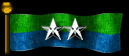
- Posts: 15062
- Joined: Wed May 09, 2007 7:12 pm
Yep, I did consider an i5 instead of an i7, however I figured that in the long run a stronger CPU with the extra 4 threads could come in handy in future applications which might use the extra threads it provides, so all in all I wouldn't mind paying an extra 140$ for this potential future proofing.
I also forgot to mention, that I'm all for future proofing and I intend to continue using such a rig for a looong time if allowed, without any significant upgrades planned (for at least 5 years forward, if not more).
I also forgot to mention, that I'm all for future proofing and I intend to continue using such a rig for a looong time if allowed, without any significant upgrades planned (for at least 5 years forward, if not more).
*TBD Signature here*








- «DN»Lasky®
- Visitor

- Posts: 310
- Joined: Wed Aug 17, 2016 9:25 am
- Location: UK
- Contact:
May I suggest some ore RAM? Instead of 16GB, go for 32GB? This way it is even more future proof. Also, you will be able to do much more at a time with all that RAM, but with it, you will not need a swap file or "pagefile) on your SSD or hard drive, not only will this save space, it will also make your SSD last longer as it is not being constantly written to.
I am looking for official relations with [CC].
- «DN»Lasky®
- Visitor

- Posts: 310
- Joined: Wed Aug 17, 2016 9:25 am
- Location: UK
- Contact:
It's a good idea, but I don't have an option for 32GB of RAM on this setup due to limitations in the stock of the store chain I'll be buying at.
With that said, I did opt to change the RAM to a G.Skill Ripjaws-V model instead which has up to 3000 MHZ of possible clock speeds via XMP profiling, so this should give me a chance to try and overclock it more for better performance.
Other than that, I don't mind dedicating minimal pagefile space in my main data HDD, since unlike SSD's it isn't limited in lifetime by writing and rewriting on it.
Even so, from what I read online, since I don't do any heavy load RAM tasks like writing computer programs or significant video editing, I wouldn't be expected to reach the 16GB RAM full capacity at all in any level of gaming or other everyday uses.
With that said, I did opt to change the RAM to a G.Skill Ripjaws-V model instead which has up to 3000 MHZ of possible clock speeds via XMP profiling, so this should give me a chance to try and overclock it more for better performance.
Other than that, I don't mind dedicating minimal pagefile space in my main data HDD, since unlike SSD's it isn't limited in lifetime by writing and rewriting on it.
Even so, from what I read online, since I don't do any heavy load RAM tasks like writing computer programs or significant video editing, I wouldn't be expected to reach the 16GB RAM full capacity at all in any level of gaming or other everyday uses.
*TBD Signature here*








- «DN»Lasky®
- Visitor

- Posts: 310
- Joined: Wed Aug 17, 2016 9:25 am
- Location: UK
- Contact:
- redmachine
- Major General
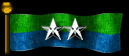
- Posts: 1960
- Joined: Wed Aug 31, 2011 4:35 pm
I would agree with sticking with just 2x8gb memory sticks. I have 16gb memory and I do development and have never had an issue, you can always buy 2 more sticks later.
The only thing from personal experience that I would suggest looking into is the SDD size. I started with a 256GB and grew out of it within the first year or so of having it as it was just too small for everything that I normally have installed and I have upgraded to a 500GB. Note this did not include games as those were always installed on a separate drive.
As reference my 256GB only has 223GB available in windows and my 500GB has 488GB available to windows so keep that in mind and compare to how much data you currently have installed.
The only thing from personal experience that I would suggest looking into is the SDD size. I started with a 256GB and grew out of it within the first year or so of having it as it was just too small for everything that I normally have installed and I have upgraded to a 500GB. Note this did not include games as those were always installed on a separate drive.
As reference my 256GB only has 223GB available in windows and my 500GB has 488GB available to windows so keep that in mind and compare to how much data you currently have installed.
I guess I could look into getting more RAM in the future if needed in such a setup, since this board supposed to have 4 DIMM slots.
Regarding the main OS SSD size, I can't imagine myself using it for anything other than the OS itself and any applications, which at the moment only take up some 8GB of space for the applications on my current old system (this is a total of 11 years of applications installed on my main drive).
With that in mind, I can't see myself outgrowing a 256GB SSD main drive, if I only keep applications installed on it and Windows itself, even if I keep using it for 20 years forward.
As for games.. well I expect to be installing them in huge numbers, hence why I opted for a very large HDD of 4 TB + adding another one I already own but haven't used yet of 1 TB in addition (a total of 5 TB HDD space).
I hope that much space would last me at least 5 years. XD
Regarding the main OS SSD size, I can't imagine myself using it for anything other than the OS itself and any applications, which at the moment only take up some 8GB of space for the applications on my current old system (this is a total of 11 years of applications installed on my main drive).
With that in mind, I can't see myself outgrowing a 256GB SSD main drive, if I only keep applications installed on it and Windows itself, even if I keep using it for 20 years forward.
As for games.. well I expect to be installing them in huge numbers, hence why I opted for a very large HDD of 4 TB + adding another one I already own but haven't used yet of 1 TB in addition (a total of 5 TB HDD space).
I hope that much space would last me at least 5 years. XD
*TBD Signature here*








- «DN»Lasky®
- Visitor

- Posts: 310
- Joined: Wed Aug 17, 2016 9:25 am
- Location: UK
- Contact:
I have been playing with my systems for some time and found something you may like to look in to.
If you mount partitions from your hard drives in to you SSD, you can actually get a smaller SSD and install them on your drive on multiple partitions. I have a 120GB SSD on my laptop, but have well over 600GB of programs and games but still only show one drive letter (I do have 38TB of network storage as well).
I can go through this in detail if you like.
If you mount partitions from your hard drives in to you SSD, you can actually get a smaller SSD and install them on your drive on multiple partitions. I have a 120GB SSD on my laptop, but have well over 600GB of programs and games but still only show one drive letter (I do have 38TB of network storage as well).
I can go through this in detail if you like.
I am looking for official relations with [CC].
The whole point of getting an SSD is so your games run better. High quality textures take a long time to load when using a HDD due to the limitations of the disk speed. So if you are going to get an SSD then install what is loaded frequently onto it. This is also why people tend to get bigger SSD's because games that have high res textures are also rather large.
So I would suggest installing your operating system on your HDD along with your general applications and put your high end games on the SSD. If you don't use a whole lot of space then I would get a simple 1TB HDD and a 500GB SSD.
As for the RAM, 16GB is plenty enough and unless you are exporting videos or editing videos you do not need a paging file with 16gb of ram. Hell i only have 8GB of ram and even i don't have a paging file and i havent ran into any issues.
Lastly, if you aren't buying local to just to buy local you can also shop for a few parts online and get some deals. Like right now an i7 7700k CPU on newegg is on sale for 300 dollars. Deal shopping = best shopping. I bought my computer for under 800 dollars and at the time retail price on all parts would have cost 1.4k lol
So I would suggest installing your operating system on your HDD along with your general applications and put your high end games on the SSD. If you don't use a whole lot of space then I would get a simple 1TB HDD and a 500GB SSD.
As for the RAM, 16GB is plenty enough and unless you are exporting videos or editing videos you do not need a paging file with 16gb of ram. Hell i only have 8GB of ram and even i don't have a paging file and i havent ran into any issues.
Lastly, if you aren't buying local to just to buy local you can also shop for a few parts online and get some deals. Like right now an i7 7700k CPU on newegg is on sale for 300 dollars. Deal shopping = best shopping. I bought my computer for under 800 dollars and at the time retail price on all parts would have cost 1.4k lol

Nice! I'm really excited for you to get your new setup. 
From personal experience: I have a 250 GB SSD for my OS, and I've used up 126 of it in the last... 4 years I've had my PC? I would've gone with something bigger had I know, but in your case it might be alright...
As for my main drive, I have a 2 TB drive that is almost half full, although I do have quite a few games installed that I don't play much, I've had it fr 4 years also, so just a benchmark for you to consider. 4+ TB should be fine!
From personal experience: I have a 250 GB SSD for my OS, and I've used up 126 of it in the last... 4 years I've had my PC? I would've gone with something bigger had I know, but in your case it might be alright...
As for my main drive, I have a 2 TB drive that is almost half full, although I do have quite a few games installed that I don't play much, I've had it fr 4 years also, so just a benchmark for you to consider. 4+ TB should be fine!
- Rumpelstiltskin
- Major General
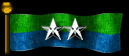
- Posts: 15062
- Joined: Wed May 09, 2007 7:12 pm
I also am part of the 250 ssd club *waves* I have two games installed on it (creativerse and Blade and Soul) along with the OS. Everything else (gta, SWTOR..other..stuff) gets thrown on a hard drive from my laptop. At 500gb I just uninstall something once in a while and switch out. Not as much as Wynvin does ^^
That said go with a bigger SSD if your budget allows. Will be nice in the long run.
Also why put a dvd drive in it? Those things are turning into 8 tracks. Could get an external drive for those disk antiques and a better case. Something with filters to save on cleaning
My case front cover comes off with ease has two small filters on it. Filter for the top and one for the power supply. Very decent cable management in the back.
Came out with one with tempered glass same case as mine even about the same price. Would have gotten this if it was available last year
Lighting on the front is changeable has eight presets I think. Case has a cord that ties in with the lighting for the case. Ya know to show off the goodies. Case is just as important as to whats on the inside
Either way should think about how much you would use your drive. I think I have used mine three times since getting the computer back in may of last year (was to make music for the warden)
That said go with a bigger SSD if your budget allows. Will be nice in the long run.
Also why put a dvd drive in it? Those things are turning into 8 tracks. Could get an external drive for those disk antiques and a better case. Something with filters to save on cleaning
My case front cover comes off with ease has two small filters on it. Filter for the top and one for the power supply. Very decent cable management in the back.
Came out with one with tempered glass same case as mine even about the same price. Would have gotten this if it was available last year
Lighting on the front is changeable has eight presets I think. Case has a cord that ties in with the lighting for the case. Ya know to show off the goodies. Case is just as important as to whats on the inside
Either way should think about how much you would use your drive. I think I have used mine three times since getting the computer back in may of last year (was to make music for the warden)











The Buddy System FT*W!
Live long TheNation!
Grand Theft Auto Online -- RumpelDon
- «DN»Lasky®
- Visitor

- Posts: 310
- Joined: Wed Aug 17, 2016 9:25 am
- Location: UK
- Contact:
There is a point there to having your operating system on a WD Black (7200RPM) drive. Those drives are pretty fast (I have one in my dedicated server running over 150 game servers without lag) but in my view, 4TB is a little overkill. I am of the view that a 2TB one for the OS and some games would be just fine, but use an SSD for the much higher end games that require fast speeds for loading times, for example Battlefield and similar games. I will post a screenshot of my Disk Management console for clarity at the end of this post. Most of them are self explanatory...
Personally, I have al all SSD system on my laptop, I have 4 installed:
I have done it like this so that I have my games and downloads on separate drives, similarly to how I am suggesting in my previous post but limiting it to just 2 drives using Milfeulle's suggested specs.
500GB SSD can be used for everything really unless you have a huge steam library, in that case with a 4TB WD Black you can partition say 1TB of that and mount it in to your steam library folder. this would prevent it showing in Windows Explorer, but would still be used as a kind of invisible drive working in the "background" similar to a SSHD, but the roles reversed...
Assuming my post makes sense...

I hope that this explains what I am trying to say. All of the various partitions on these drives except the one labeled "System Disk" are all mounted in to folders on "Disk 0" aka the System Disk.
Personally, I have al all SSD system on my laptop, I have 4 installed:
- 525GB Crucial CT525MX300SSD1 (paid £110 for this - currently around $145US) (this drive runs all my games and my Steam Library (partitioned and mounted in to the default folders on the OS drive.
- 120GB Samsung 850 Evo (this drive runs my operating system)
- 120GB mSATA Kingston SMS200S3120G
- 500GB Samsung 840 Evo
I have done it like this so that I have my games and downloads on separate drives, similarly to how I am suggesting in my previous post but limiting it to just 2 drives using Milfeulle's suggested specs.
500GB SSD can be used for everything really unless you have a huge steam library, in that case with a 4TB WD Black you can partition say 1TB of that and mount it in to your steam library folder. this would prevent it showing in Windows Explorer, but would still be used as a kind of invisible drive working in the "background" similar to a SSHD, but the roles reversed...
Assuming my post makes sense...

I hope that this explains what I am trying to say. All of the various partitions on these drives except the one labeled "System Disk" are all mounted in to folders on "Disk 0" aka the System Disk.
I am looking for official relations with [CC].
I think I will keep with my original plan to keep mainly the OS and applications on an SSD and everything else, including games, on an HDD (the Caviar Black one). I think that I don't mind extra loading times for heavy games and servers, since I don't intend on playing High end / texture heavy games too often (maybe 1-3 times a week at best?), and for me it's more important to see the decrease in loading times and better responsiveness in my everyday browsing and surfing tasks, while also not being limited by the storage which is where the large Caviar black HDD comes into play (fixing the main issue I have with my old rig and why I picked the 4TB one). I also don't want the SSD system drive to finish its lifetime sooner because of the constant writing that changing games in and out would require.
As for the case, I looked it up and the case I mentioned above is supposed to have dust filters included in its design. As for its looks, I really don't mind one way or another, I just wanted a functional one, with lots of headroom for parts, and that doesn't take too much space sitting there, and has decent air circulation (which the Antec 300 Two seems to fit the bill).
It's true that I could find parts online for 20%-30% cheaper than buying from a chain store here, however unfortunately shipping those from other continents to my country for the extra fare and taxes just doesn't seem feasible for me, nor as safe or convenient as getting a system built customly at a local store with the certified guarantees included for easy change of parts in case of duds.
As for the last suggestion, I have no idea how would one go and move partitions from the HDD to the SSD? Or if its even safe? o.o
Thank you everyone for the feedback, I ordered my new system today and hopefully will be getting it up and running by the end of next week, wish me luck!
As for the case, I looked it up and the case I mentioned above is supposed to have dust filters included in its design. As for its looks, I really don't mind one way or another, I just wanted a functional one, with lots of headroom for parts, and that doesn't take too much space sitting there, and has decent air circulation (which the Antec 300 Two seems to fit the bill).
It's true that I could find parts online for 20%-30% cheaper than buying from a chain store here, however unfortunately shipping those from other continents to my country for the extra fare and taxes just doesn't seem feasible for me, nor as safe or convenient as getting a system built customly at a local store with the certified guarantees included for easy change of parts in case of duds.
As for the last suggestion, I have no idea how would one go and move partitions from the HDD to the SSD? Or if its even safe? o.o
Thank you everyone for the feedback, I ordered my new system today and hopefully will be getting it up and running by the end of next week, wish me luck!
*TBD Signature here*








- redmachine
- Major General
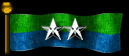
- Posts: 1960
- Joined: Wed Aug 31, 2011 4:35 pm
There really isn't any point in partitioning a drive up into multiple partitions, just more work to set everything up. Plus as soon as one of those partitions is full you have to re-partition the drive to make stuff fit again.
I would disagree with chem on which drive to install the OS on though. As windows is probably the most loaded application on a computer it should be on a SSD. Now if you really do only use an additional 8GB on top of whatever windows decides to use for a given update, you would have room to install your most played games and install everything else onto your larger drive. Sticking with your 4TB would be my recommendation.
Without knowing how your internet service is and how many games you own, it may be beneficial to install all of your games at some point. Now that I have a data cap (until friday) it has been nice leaving all of my games installed so that I only need to get the updates rather than a full game when I decide to play something else. As reference I have 177 steam games installed = 1.08TB and ~30 origin games = 373GB(thanks to the high res textures of titanfall 1 and 2, which are 60+ each)
Granted this is coming from somebody who ran out of storage on his computer and so has recently gotten a 8TB drive. So I will probably always say to get the largest drive you are comfortable with buying.
I would disagree with chem on which drive to install the OS on though. As windows is probably the most loaded application on a computer it should be on a SSD. Now if you really do only use an additional 8GB on top of whatever windows decides to use for a given update, you would have room to install your most played games and install everything else onto your larger drive. Sticking with your 4TB would be my recommendation.
Without knowing how your internet service is and how many games you own, it may be beneficial to install all of your games at some point. Now that I have a data cap (until friday) it has been nice leaving all of my games installed so that I only need to get the updates rather than a full game when I decide to play something else. As reference I have 177 steam games installed = 1.08TB and ~30 origin games = 373GB(thanks to the high res textures of titanfall 1 and 2, which are 60+ each)
Granted this is coming from somebody who ran out of storage on his computer and so has recently gotten a 8TB drive. So I will probably always say to get the largest drive you are comfortable with buying.
Yep, that is pretty much my mindset as well Red, about larger storage of an HDD being more important than extra fast performance of an SSD. I can't tell you how many times I was frustrated when my current system's storage room ran out, and rarely do I recall worrying about loading times in any games (with the exception of Gmod servers that frustrated me in this field).
It does come as a surprise for me though that you have data cap on your internet service?!?!
Around here only mobile devices usually have internet monthly data caps. I've never heard about a home connection with one.
Is this a new problem you're all facing in the States, or is it limited to simpler programs or certain nasty ISP's?
It does come as a surprise for me though that you have data cap on your internet service?!?!
Around here only mobile devices usually have internet monthly data caps. I've never heard about a home connection with one.
Is this a new problem you're all facing in the States, or is it limited to simpler programs or certain nasty ISP's?
*TBD Signature here*








- redmachine
- Major General
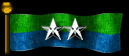
- Posts: 1960
- Joined: Wed Aug 31, 2011 4:35 pm
The big companies that have the data caps are typically the cable companies who are losing customers to cord cutters as they use internet streaming for tv rather than cable.
The company I am switching to is a phone company so they don't have as much of an interest in keeping customers from dropping cable service.
That's at least what I have seen when some companies do have a cap and others do not.
The company I am switching to is a phone company so they don't have as much of an interest in keeping customers from dropping cable service.
That's at least what I have seen when some companies do have a cap and others do not.
I see, around here both the cable and the phone companies have internet service connection plans as well, however none have tried to data cap home users thus far, since as soon as that happens, that company would probably run out of customers for their Internet plans, since everyone will jump ship pretty fast in such a scenario to a different company which doesn't cap.
In fact, we have a slew of new companies popping out in recent years that focus on providing much faster internet connection speeds for just the purpose of internet streaming and other heavy bandwidth usages, so the traditional companies that do not provide such a fast track service are losing customers to those new companies. I can imagine that in such a market environment, any company bold enough or stupid enough to try data capping for home/business users would be virtually committing economical suicide.
In fact, we have a slew of new companies popping out in recent years that focus on providing much faster internet connection speeds for just the purpose of internet streaming and other heavy bandwidth usages, so the traditional companies that do not provide such a fast track service are losing customers to those new companies. I can imagine that in such a market environment, any company bold enough or stupid enough to try data capping for home/business users would be virtually committing economical suicide.
*TBD Signature here*








- «DN»Lasky®
- Visitor

- Posts: 310
- Joined: Wed Aug 17, 2016 9:25 am
- Location: UK
- Contact:
We have "Sky" here (I am not with them thankfully).
They have been advertising heavily on TV saying "Totally unlimited Sky Fibre" and that they will "never slow you down" yet in thier print at the bottom of the screen, it says "25GB usage cap". How is that "unlimited"?
I am on Virgin Media. A UK cable company. I have a 300Mbps connection although I am actually getting closer to 400Mbps, my fastest was 387.15Mbps but my upload remains at 20Mbps. I hope that will go up soon so I can stream my games in better quality instead of being capped at 10,000Kbps (roughly 10Mbps). My ISP are getting closer to offering Gigabit speeds and are already trialing 1Gbps in London and Birmingham areas. Drool!
They have been advertising heavily on TV saying "Totally unlimited Sky Fibre" and that they will "never slow you down" yet in thier print at the bottom of the screen, it says "25GB usage cap". How is that "unlimited"?
I am on Virgin Media. A UK cable company. I have a 300Mbps connection although I am actually getting closer to 400Mbps, my fastest was 387.15Mbps but my upload remains at 20Mbps. I hope that will go up soon so I can stream my games in better quality instead of being capped at 10,000Kbps (roughly 10Mbps). My ISP are getting closer to offering Gigabit speeds and are already trialing 1Gbps in London and Birmingham areas. Drool!
I am looking for official relations with [CC].
@Lasky, yea I can't wait until we get the fiber optics infrastructure laid in our street as well, so we can sign up for super fast internet speeds program as well. Right now we only get up to 80Mbps down speeds and merely 1-3Mbps upload speeds which are way too low for upload speeds imo. 
*TBD Signature here*








- «DN»Lasky®
- Visitor

- Posts: 310
- Joined: Wed Aug 17, 2016 9:25 am
- Location: UK
- Contact:
You know, I was once on 2Mbps up and it was so annoying waiting for a multiple GB video to upload to youtube. Now I can have it upload while I am playing although the quality is restricted, its not terrible.
My ISP are planning to increase upload speeds in the near future, apparently in the next year or so. Can't wait!
My ISP are planning to increase upload speeds in the near future, apparently in the next year or so. Can't wait!
I am looking for official relations with [CC].
- «DN»Lasky®
- Visitor

- Posts: 310
- Joined: Wed Aug 17, 2016 9:25 am
- Location: UK
- Contact:
You know, what I really want is Gigabit both ways. I can really stream in like 4K UHD (once I get a system capable of that LOL) For now, I am stuck with 1080p at my highest resolution which is just fine for me..
The possibility of Gigabit both ways is a long way off at the moment..
Just 50Mbps up would be seriously far better and I can stream in similar quality to Blu-ray.
The possibility of Gigabit both ways is a long way off at the moment..
Just 50Mbps up would be seriously far better and I can stream in similar quality to Blu-ray.
I am looking for official relations with [CC].
- redmachine
- Major General
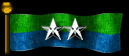
- Posts: 1960
- Joined: Wed Aug 31, 2011 4:35 pm
- «DN»Lasky®
- Visitor

- Posts: 310
- Joined: Wed Aug 17, 2016 9:25 am
- Location: UK
- Contact:
The whole point of having multiple drives is to keep your operating system on a different drive then your data. Like previously said, the OS read/writes a lot and is fairly heavy when it comes to updating which puts more stress on a drive then anything else especially during boot up. That is specifically why you do not want it on the same drive as any data you need. With your OS on the HDD and data and big games on the SSD you will free up the HDD for only operating system use so it will feel like it runs quicker since that is all you will be using it for.
I've done network setup for multiple fortune 500 companies (Emerson Fisher Controls, Dell, and JBS just to name a few) and all of them do this for that reason and I do it on my computers as well. If your operating system gets corrupted, if you get a virus, if someone hacks you, if the hard drive goes bad etc etc it makes it soooo much easier to fix the problem. What would normally be days or even weeks to fix if you couldn't do it yourself can be solved in a few hours. Having everything separate from the operating system means when «♯♯♯♯♯♯♯» hits the fan it doesn't get all over your other stuff lol.
When something happens even if it leaves the HDD or OS irreparably damaged you just have to either swap out the drive and reinstall or reformat/install it if the drive is still fine. It will save you a ton of headaches. It's not just for the increased game performance.
My current setup (I'm poor so no SSD) is I have my OS on a 250gb 7200rpm Seagate HDD and all of my games are on my 1TB HDD (Was 2TB but it fried). I also have it setup as a raid drive, so I have a 3rd 1TB HDD that is an exact clone of the other one for redundancy purposes. I currently have 68 games installed including GTAV, ARK, PUBG, Skyrim: SE and normal Skyrim.
In most games loading times don't mean anything, and don't get me wrong that is the only noticeable performance increase that an SSD will improve is loading times on games. But if you play something like PUBG it's very important. For an example, here is a comparison between my PC and Footes PC.
Mine:
i5 - 3570
Geforce GTX 760
8GB DDR3 RAM
Foote's:
i7 - 5650U
Geforce GTX 960
8GB DDR4 RAM
In all aspects his PC is better then mine. Even at the little levels although we have the same amount of RAM he has DDR4 and I have DDR3 yet ALL of my games run better then his. GTAV, PUBG, LoL, ARK, Payday 2, all of them. Why? Because my OS is on a different drive then my games. GTAV and PUBG load times are actually really important on top of all that so if you plan on playing PUBG like everyone else...would still recommend this setup. Having an OS thats a bit snappier and having that File Explorer open .4 seconds sooner then before isn't a necessity. Making sure you don't lose everything when your OS kills your hard drive is lol.
So it all boils down to what is more important to you. A little quicker response time from your OS or risking all of your data if/when your hard drive fails. In the end though, your choice. I'm just here to give you all the information lol.
I've done network setup for multiple fortune 500 companies (Emerson Fisher Controls, Dell, and JBS just to name a few) and all of them do this for that reason and I do it on my computers as well. If your operating system gets corrupted, if you get a virus, if someone hacks you, if the hard drive goes bad etc etc it makes it soooo much easier to fix the problem. What would normally be days or even weeks to fix if you couldn't do it yourself can be solved in a few hours. Having everything separate from the operating system means when «♯♯♯♯♯♯♯» hits the fan it doesn't get all over your other stuff lol.
When something happens even if it leaves the HDD or OS irreparably damaged you just have to either swap out the drive and reinstall or reformat/install it if the drive is still fine. It will save you a ton of headaches. It's not just for the increased game performance.
My current setup (I'm poor so no SSD) is I have my OS on a 250gb 7200rpm Seagate HDD and all of my games are on my 1TB HDD (Was 2TB but it fried). I also have it setup as a raid drive, so I have a 3rd 1TB HDD that is an exact clone of the other one for redundancy purposes. I currently have 68 games installed including GTAV, ARK, PUBG, Skyrim: SE and normal Skyrim.
In most games loading times don't mean anything, and don't get me wrong that is the only noticeable performance increase that an SSD will improve is loading times on games. But if you play something like PUBG it's very important. For an example, here is a comparison between my PC and Footes PC.
Mine:
i5 - 3570
Geforce GTX 760
8GB DDR3 RAM
Foote's:
i7 - 5650U
Geforce GTX 960
8GB DDR4 RAM
In all aspects his PC is better then mine. Even at the little levels although we have the same amount of RAM he has DDR4 and I have DDR3 yet ALL of my games run better then his. GTAV, PUBG, LoL, ARK, Payday 2, all of them. Why? Because my OS is on a different drive then my games. GTAV and PUBG load times are actually really important on top of all that so if you plan on playing PUBG like everyone else...would still recommend this setup. Having an OS thats a bit snappier and having that File Explorer open .4 seconds sooner then before isn't a necessity. Making sure you don't lose everything when your OS kills your hard drive is lol.
So it all boils down to what is more important to you. A little quicker response time from your OS or risking all of your data if/when your hard drive fails. In the end though, your choice. I'm just here to give you all the information lol.










