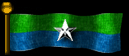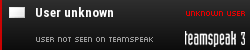I have a wi-fi issue where I'm told that the DNS server is not responding. It says connected but no internet. I am currently trying to update the wireless card driver to see if that helps. I have also tried to reset the router and change DNS server to 8.8.8.8 and alternative to 8.8.4.4
Any other suggestions? I guess the next step will be to call the provider.
It's been like this for 3-4 days now.
DNS server is not responding
Post here if you need help with your PC or this site.
DNS server is not responding
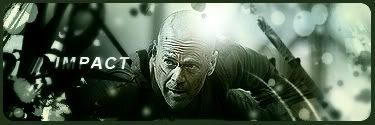





"Don't spam or we will laugh at your attempts!" --- gt24
"I will protect Impact! Lashypoo wont hurt him!" --- TheDon
"Your my favorite gov member" --- firetiger
"All hail Impact! Our newest member of the Kewl Kids Klub!!" --- zztop
"Its probably best that you leave it alone and not risk getting into trouble at school." --- Lash
I had this issue for awhile a few weeks ago as well, still don't know what caused it because Windows 10 likes to be a little «♯♯♯♯♯♯♯», but it could be either your internet adapter (NIC), your operating system, your driver, your router, your modem, or the less likely your ISP.
When you get the error you need to try connecting to the same website from another device. If it doesn't work then its a problem with your router modem or isp. If it does work then its an issue with your computer.
If its your NIC you can try to disable/enable it from the network adapters page, if your on ethernet and not wireless you can open up command prompt and type "ipconfig /flushdns" then do "ipconfig /renew" as well as power cycling your router and moden. If your on wireless then skip the /renew command.
You can update your NIC driver but newer isn't always better so its not a for sure fix for anything and has the risk of breaking more then it fixes. If your on Windows 10....good luck fixing it because I still haven't lol.
If changing your DNS to the 8.8.8.8 and 8.8.4.4 (Google DNS) fixed the issue then either something got configured wrong by the OS or your ISP had a hickup. Windows 10 likes to break stuff without asking first and a lot of ISP's are upgrading hardware during the start of the year or replacing backbone connection infrastructure of the network with fiber optics so it could be that as well.
When you get the error you need to try connecting to the same website from another device. If it doesn't work then its a problem with your router modem or isp. If it does work then its an issue with your computer.
If its your NIC you can try to disable/enable it from the network adapters page, if your on ethernet and not wireless you can open up command prompt and type "ipconfig /flushdns" then do "ipconfig /renew" as well as power cycling your router and moden. If your on wireless then skip the /renew command.
You can update your NIC driver but newer isn't always better so its not a for sure fix for anything and has the risk of breaking more then it fixes. If your on Windows 10....good luck fixing it because I still haven't lol.
If changing your DNS to the 8.8.8.8 and 8.8.4.4 (Google DNS) fixed the issue then either something got configured wrong by the OS or your ISP had a hickup. Windows 10 likes to break stuff without asking first and a lot of ISP's are upgrading hardware during the start of the year or replacing backbone connection infrastructure of the network with fiber optics so it could be that as well.

Note that if your computer was an upgrade to Windows 10 then your hardware may not necessarily be compatible. I have an Acer laptop (work computer) that cannot use the built in NIC because it occasionally doesn't believe the internet is there. Buying a USB NIC and using that instead fixed that up but it is still odd that the Windows 10 driver is broken and apparently isn't being fixed.
I would try to connect to the router with an ethernet line to see if the problems persist.
I would try to connect to the router with an ethernet line to see if the problems persist.
Post Reply
6 posts
• Page 1 of 1