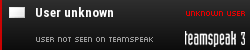So: About a week ago my computer was not connecting to the monitor so I let it cool down for a few days and it finally worked. Then, it became connected to my wireless with limited connectivity (my favorite.... not). So I tried restarting a couple times and even finding the network and logging in. Then I thought I should disable the wireless and then enable it. Okay so I did that and now I can't enable the wireless stuff again. I then did some google searching and found that I needed to make sure the Diagnostics Policy Service was started so I searched how to do that and then found it (type services.msc in the Run bar and find DPS and click start) but I was stopped by a certain "Access Denied Error 5" message. So then I googled that and have had no luck as to why my Admin user account on the computer has access denied to that option (I also tried running it as an administrator and that didn't work).
Any suggestions?
PS I run Windows 7 Home Premium.
Fun story about my computer
Post here if you need help with your PC or this site.
- Malamutant!
- General

- Posts: 5268
- Joined: Thu Mar 31, 2011 5:44 pm
The Diagnostic Policy Service should always be running. The fact that it was not (and that you got an error message when you tried to bring it back online) makes me wonder if some sort of virus or malware is messing up your computer.
This isn't very helpful (wrong service) but it troubleshoots a similar problem.
http://support.microsoft.com/kb/943996
Basically, an "admin" account only does what "admin" accounts can do (as far as Windows goes). You can specify that there are things an "admin" account can not do. The true admin of the system, rarely seen as SYSTEM, is not something you can really log into.
Anyway, the point is that malware or viruses can get more power than you have as admin and then use that power to lock you out and mess up the OS. You can attempt fixes but sometimes a reinstall is all you can do.
---
Of course, check to make sure that your memory isn't bad, that your CPU isn't bonkers (Prime95?), and that your hard drive isn't senile (loosing file integrity, etc). Also make sure that you don't have an insane antivirus program or other type of program that does things Windows should do and disables built in Windows stuff so it can do that. Wireless drivers can cripple the Windows built in wireless stuff, antivirus programs can decide that their diagnostics are better, and so on.
This isn't very helpful (wrong service) but it troubleshoots a similar problem.
http://support.microsoft.com/kb/943996
Basically, an "admin" account only does what "admin" accounts can do (as far as Windows goes). You can specify that there are things an "admin" account can not do. The true admin of the system, rarely seen as SYSTEM, is not something you can really log into.
Anyway, the point is that malware or viruses can get more power than you have as admin and then use that power to lock you out and mess up the OS. You can attempt fixes but sometimes a reinstall is all you can do.
---
Of course, check to make sure that your memory isn't bad, that your CPU isn't bonkers (Prime95?), and that your hard drive isn't senile (loosing file integrity, etc). Also make sure that you don't have an insane antivirus program or other type of program that does things Windows should do and disables built in Windows stuff so it can do that. Wireless drivers can cripple the Windows built in wireless stuff, antivirus programs can decide that their diagnostics are better, and so on.
Running the Services.msc from command prompt can sometimes cause odd errors on Windows Vista/7. Just go to Control Panel and open up Administrative tools and then Services. Make sure DPS is set to automatic and is running. if its not set to automatic then change it (just double click DPS and change it in the startup type spot) then start it, make sure the Diagnostics Service Host is also running...idk if it needs to be ran before or after DPS though so try both ways.
If you get the error again when trying this then go check the files security permissions, services.msc is located in the system32 folder. Just right click it, go to properties and then the Security tab. In the list it should have SYSTEM, Administrator, Users, and TrustedInstaller. Everything but TrustedInstaller should only have Read & Execute and Read checked. TrustedInstaller should be set to everything but Special permissions.
If the permissions are incorrect then you will need to change them back. This would also be a sign that you have spyware or a virus as these being changed any other way is so rare that i would believe your a girl before i believe something else changed them lol.
You might need to enable the Super Administrator account to change the permissions Here is how to do it). Once done, disable the account again. Like the tutorial says, never use this account for every day use since it has full control of everything on the system. Its really easy to mess everything up.
If you get the error again when trying this then go check the files security permissions, services.msc is located in the system32 folder. Just right click it, go to properties and then the Security tab. In the list it should have SYSTEM, Administrator, Users, and TrustedInstaller. Everything but TrustedInstaller should only have Read & Execute and Read checked. TrustedInstaller should be set to everything but Special permissions.
If the permissions are incorrect then you will need to change them back. This would also be a sign that you have spyware or a virus as these being changed any other way is so rare that i would believe your a girl before i believe something else changed them lol.
You might need to enable the Super Administrator account to change the permissions Here is how to do it). Once done, disable the account again. Like the tutorial says, never use this account for every day use since it has full control of everything on the system. Its really easy to mess everything up.

- Malamutant!
- General

- Posts: 5268
- Joined: Thu Mar 31, 2011 5:44 pm
Post Reply
5 posts
• Page 1 of 1