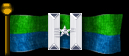MotherB
Post here if you need help with your PC or this site.
MotherB
Someone gave me an old motherboard that was similar to the one on my comp but a bit newer then mine with a slightly faster processor. I put it in and it has worked fine with all my other hardware with one exception. It only reads 6G of ram no matter how much I put in, it just doesn't read any more than that. So I'm stuck at 6G (DDR3). That's close to minimum for most new games, usually not enough (I didn't get BF1 since its min is 8G). I don't really want to put the old one back in again...Any ideas on this?







"Good judgement comes from experience; Experience comes from bad judgement."(Hoosier proverb).
.......................................................................................................................................................................................I Killed a midget and laughed like a madman.................................................................................................................................................................................
- «DN»Lasky®
- Visitor

- Posts: 310
- Joined: Wed Aug 17, 2016 9:25 am
- Location: UK
- Contact:
I went from an Asus P5e to a P5e3 premium.







"Good judgement comes from experience; Experience comes from bad judgement."(Hoosier proverb).
.......................................................................................................................................................................................I Killed a midget and laughed like a madman.................................................................................................................................................................................
no idea firm







"Good judgement comes from experience; Experience comes from bad judgement."(Hoosier proverb).
.......................................................................................................................................................................................I Killed a midget and laughed like a madman.................................................................................................................................................................................
- «DN»Lasky®
- Visitor

- Posts: 310
- Joined: Wed Aug 17, 2016 9:25 am
- Location: UK
- Contact:
- «DN»Lasky®
- Visitor

- Posts: 310
- Joined: Wed Aug 17, 2016 9:25 am
- Location: UK
- Contact:
I have done some research in to your motherboard and it should support up to 8GB (more research has brought up a post that says that a poster has had 16GB of RAM working in it). Manufacturer says it officially only supports 8GB as per this link: https://www.asus.com/Motherboards/P5E3_ ... fications/
And this line:
Are you trying to use more than 8GB of RAM?
6GB limit may also be imposed by the CPU you are running, what CPU are you using?
You may also be able to get your BIOS update from here: https://www.asus.com/Motherboards/P5E3_ ... _Download/ that may solve your issue. I caution that you must follow it's instructions carefully otherwise you may end up with a dead board if you do it incorrectly.
And this line:
Bert, it appears that your system only supports officially only 8GB of RAM, but some people have had 16GB installed and running on it.4 x DIMM, Max. 8 GB, DDR3 2000(O.C.)/1800(O.C.)/1600/1333/1066/800 ECC,Non-ECC,Un-buffered Memory
Are you trying to use more than 8GB of RAM?
6GB limit may also be imposed by the CPU you are running, what CPU are you using?
You may also be able to get your BIOS update from here: https://www.asus.com/Motherboards/P5E3_ ... _Download/ that may solve your issue. I caution that you must follow it's instructions carefully otherwise you may end up with a dead board if you do it incorrectly.
I am looking for official relations with [CC].
CPU's dont limit the amount of RAM your computer registers lol. The only thing the CPU will do is lower the DIMM speed if the RAM is running higher then the CPU's limit.
If you remove 1 stick of RAM and then check what the operating system registers then put it back and remove the next one and keep doing that with every stick you can figure out whats wrong with it.
If it has no effect (Always says 6GB) on the total RAM your operating system registers every time then its an issue with the BIO's.
If every time you remove one it changes to 4GB except for once, then its a problem with that slot on the Motherboard.
If it says 4GB every time then 2GB is being allocated to your video or something is really screwed up with your OS and you will have to run memtest.
If you remove 1 stick of RAM and then check what the operating system registers then put it back and remove the next one and keep doing that with every stick you can figure out whats wrong with it.
If it has no effect (Always says 6GB) on the total RAM your operating system registers every time then its an issue with the BIO's.
If every time you remove one it changes to 4GB except for once, then its a problem with that slot on the Motherboard.
If it says 4GB every time then 2GB is being allocated to your video or something is really screwed up with your OS and you will have to run memtest.

- «DN»Lasky®
- Visitor

- Posts: 310
- Joined: Wed Aug 17, 2016 9:25 am
- Location: UK
- Contact:
Never assume, even if he does have a video card (probably does, but we don't know) it could be bugged, it could be old, the system could not be reading it properly, there is a ton of reasons why it could be allocating 2gb of ram for video. Computers don't work right sometimes, hint why he is having a problem lol.«DN»Lasky® wrote:I am sure that as a gaming system that it has a dedicated Graphics card.
It could be a fault with one of the cards, never thought of that, thanks Chem.

- «DN»Lasky®
- Visitor

- Posts: 310
- Joined: Wed Aug 17, 2016 9:25 am
- Location: UK
- Contact:
Yeah, its most likely either a bad stick of ram or a bad slot on the motherboard. But one thing I learned doing IT is never rule anything out until you actually rule it out. I can't even count how many times i spent 15 - 20 minutes troubleshooting a problem for someone only to find out the PC wasn't plugged in or something stupid lol. Obviously not the case here, but you get the idea.

- «DN»Lasky®
- Visitor

- Posts: 310
- Joined: Wed Aug 17, 2016 9:25 am
- Location: UK
- Contact:
when I install the new 2x4G I have it doesn't boot...only the old 2x2 and 2x1 = 6. I will maybe have time to troubleshoot over the weekend, thanks for the ideas.







"Good judgement comes from experience; Experience comes from bad judgement."(Hoosier proverb).
.......................................................................................................................................................................................I Killed a midget and laughed like a madman.................................................................................................................................................................................
- «DN»Lasky®
- Visitor

- Posts: 310
- Joined: Wed Aug 17, 2016 9:25 am
- Location: UK
- Contact:
- «DN»Lasky®
- Visitor

- Posts: 310
- Joined: Wed Aug 17, 2016 9:25 am
- Location: UK
- Contact:
It does have 4 Ram slots. I just built a new computer over the holidays so fixing this older one isn't as pressing now. I was do for an upgrade because of all the newer games anyways, so I whipped out the old credit card.
ASRock Fatal1ty X99 Pro Gaming motherboard
ZOTAC GeForce GTX 1080 AMP! Edition
i7 6800K
EVGA Supernova 850W power supply
Samsung 850 EVO M.2 2280 1TB SSD
Team Elite Plus 2x8GB DDR4
LG 12X Blue-Ray disc drive
Corsair Hydro Series H105 liquid CPU cooler
Windows 10 Pro 64-bit OS
Enermax case
Thanks for the ideas, I still plan to work on the old one and get the Ram fixed someday, but my new one still has that new smell...
ASRock Fatal1ty X99 Pro Gaming motherboard
ZOTAC GeForce GTX 1080 AMP! Edition
i7 6800K
EVGA Supernova 850W power supply
Samsung 850 EVO M.2 2280 1TB SSD
Team Elite Plus 2x8GB DDR4
LG 12X Blue-Ray disc drive
Corsair Hydro Series H105 liquid CPU cooler
Windows 10 Pro 64-bit OS
Enermax case
Thanks for the ideas, I still plan to work on the old one and get the Ram fixed someday, but my new one still has that new smell...







"Good judgement comes from experience; Experience comes from bad judgement."(Hoosier proverb).
.......................................................................................................................................................................................I Killed a midget and laughed like a madman.................................................................................................................................................................................
- «DN»Lasky®
- Visitor

- Posts: 310
- Joined: Wed Aug 17, 2016 9:25 am
- Location: UK
- Contact:
Post Reply
17 posts
• Page 1 of 1