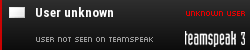So, i know a bit about PC's.
However, I ran into an error I've never seen before.
The Error Reads as Follows
"NTLDR IS Missing"
CTRL + ALT + DELETE to Restart
This is a Windows XP machine I'm working on.
Yes, it's very old.
I was going to use this Pentium four machine for a server after i upgrade everything in it. Any Input?
NTLDR
Post here if you need help with your PC or this site.
- «DN»Lasky®
- Visitor

- Posts: 310
- Joined: Wed Aug 17, 2016 9:25 am
- Location: UK
- Contact:
Worst case scenario is to focus on your use case. You want to use the computer as a server... and you want to use Windows XP for that?
It may be better to explore using Linux as a server (depending on what you want to do). It may be a good excuse for learning how Linux works as well. Additionally, Linux will work well on older hardware (depending on the Linux distro you choose), it will be secure (since it is still updated unlike Windows XP), and Linux tends to be the OS servers use anyway.
It won't be easy to learn how to use Linux but it certainly has its' own rewards.
It may be better to explore using Linux as a server (depending on what you want to do). It may be a good excuse for learning how Linux works as well. Additionally, Linux will work well on older hardware (depending on the Linux distro you choose), it will be secure (since it is still updated unlike Windows XP), and Linux tends to be the OS servers use anyway.
It won't be easy to learn how to use Linux but it certainly has its' own rewards.
Not Using Windows XP, I'm just trying to get this machine to boot to make sure it's a fully working machine, i'm also upgrading most parts in it. Thanks for the advice man!gt24 wrote:Worst case scenario is to focus on your use case. You want to use the computer as a server... and you want to use Windows XP for that?
It may be better to explore using Linux as a server (depending on what you want to do). It may be a good excuse for learning how Linux works as well. Additionally, Linux will work well on older hardware (depending on the Linux distro you choose), it will be secure (since it is still updated unlike Windows XP), and Linux tends to be the OS servers use anyway.
It won't be easy to learn how to use Linux but it certainly has its' own rewards.

DOOM. ALL CAPS.
NTLDR and MBR errors are the most annoying errors to deal with, if you don't have a copy of XP though its not hard to find one online lol. Running repair from the CD should fix it but it might not. If not, you will have to replace it manually, whether by putting the hard drive in another computer or making a bootable linux or DOS disk and moving it and even then it might not work correctly if you don't have the right version, and finding the right version is a pain as well.

Post Reply
9 posts
• Page 1 of 1